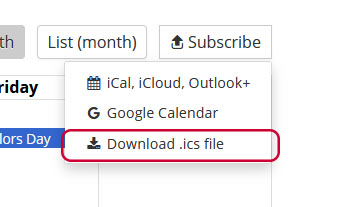ICS Files
The Austin ISD Calendar of Events generates ICS files which allows users to import the entire calendar and/or individual events into their preferred calendar application.
You can find subscription links at the top of the calendar of events, as well as on any event page:
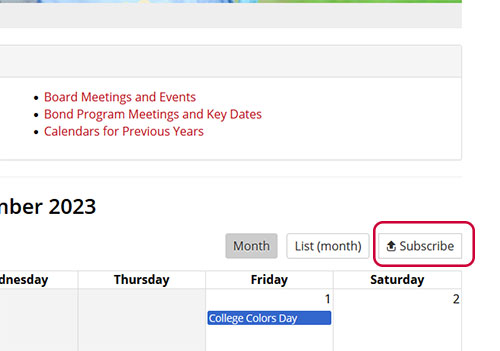
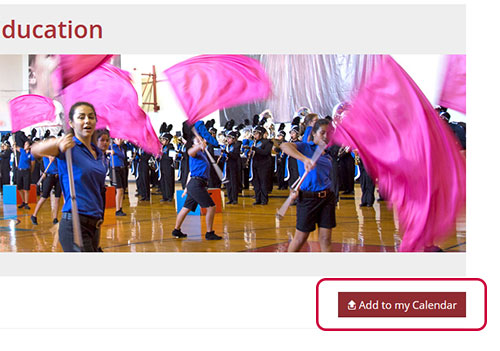
Event Categories
By default, when first visiting the Austin ISD Calendar, all events categories are displayed, and subscribing will add all events to your calendar. You can select the categories you want to display first, then when you subscribe it will only add these events to your calendar (Austin ISD observed student/staff holidays are always included).
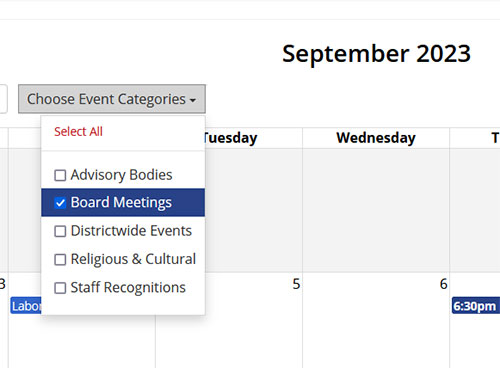
Setting up MS Outlook, Apple Calendar Subscriptions
Click on the first link in the drop down, it should automatically open your calendar app. If not, copy the link and follow the instructions for your calendar app:
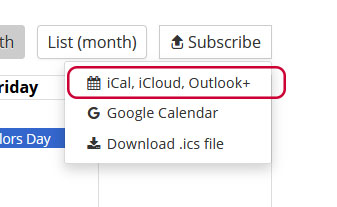
Setting up a Google Calendar Subscription
Click on the second link in the drop down, it should automatically open Google Calendar and ask you if you want to subscribe to the AISD Calendar.
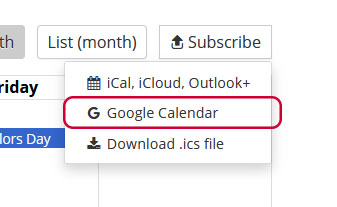
Download the ICS File
If you prefer downloading the ICS file, click on the third link in the drop down. You can upload this file to any calendar application of your choice. Important: The events will be imported once and your calendar app will not track changes or cancellations that may occur.